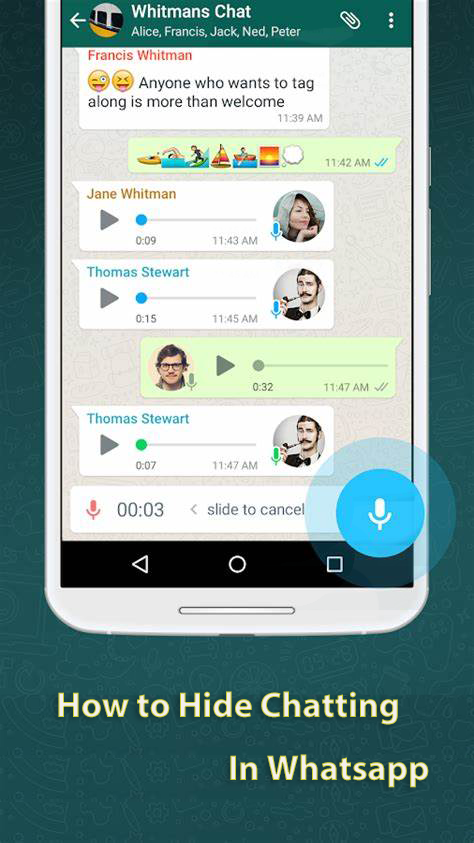
Whatsapp is the most popular messaging application and almost on every smartphone. Now even WhatsApp is available for desktops. As every person uses WhatsApp for official or personal usage so everyone has their data chatting or some personal contacts. Their conversation is very critical and personal so they don’t want to show their contact or chat with someone else.
Although there are a lot of messaging apps that have the feature to hide their chat or contact such as the “Hike Messaging app”. But WhatsApp users don’t want to use other apps only for this purpose.
So as a new version of official WhatsApp they designed an archive at the top of all conversations. The archive will contain your secret or personal conversation even it will hide the contact number in the archive box. If the new message archive will not display on the screen of your phone or tablet it will just indicate the integer value (numbers of messages) that’s archive contains.
Officially WhatsApp does have not any feature for hiding conversations or contacts. But GB Whatsapp has the feature to hide conversations or contacts in a secret place. So no one can else visit or view the message. Even when someone calls you If their WhatsApp number is saved in the secret it will not display on the screen. It’s an amazing feature to hide the WhatsApp conversation or contacts.
For How to hide the chats without an archive follow the given steps:
- Open WhatsApp application
- And at the main chat screen, Long press on the contact or conversation thread.
- Tap on the three dots.
- Select “Hide”, when you select the hide option it will ask you to set the password or pattern for secret contacts or chatting features.
- When you set the password for the hide feature. Then the selected contact will be removed from the main menu.
- For viewing or accessing the secret contact, click on the top left big “WhatsApp” text. When you will click it will ask you to enter the password.
- Here you will enter the password that you had set recently for the hide feature.
- Done.! When you entered the password it will display all secret contacts with their conversions.
How to hide chat in archive on official WhatsApp follow the given steps below:
- Open the WhatsApp application
- And at the main chat screen Long press on the contact that you want into the archive box.
- And then tap on the top left “Archive box”
- Your contact with conversations hides in the archive box.
- That’s it…!
How to hide all chats into the archive on official WhatsApp with one click follow the given steps below:
- Open WhatsApp and then tap on three dots at the top right bar.
- Now tap on the setting
- Now tap on the chat and then tap on the chat history
- At the end here you will find the “archive all chats” feature.
- Tap on it and then tap on ok
- That’s it..!
Very nice write-up. I definitely appreciate this site. Thanks!
Thank you so much for your appreciation.
Stay tuned, My new article about technology is on the way soon it will be published.
Its like you learn my mind! You appear to grasp so much about this, such as you wrote the guide in it or
something. I think that you can do with some p.c. to pressure the
message home a little bit, however instead of that,
this is wonderful blog. An excellent read. I’ll certainly be
back.
Thank you so much for sharing your thoughts.
My next article is on the way. I hope you would like it.
Hi are using WordPress for your blog platform?
I’m new to the blog world but I’m trying to get started and create my own. Do you need any coding expertise to make
your own blog? Any help would be really appreciated!
Thank you for reaching out to my blog!
Yes, you can create your own blog and there is no need for any coding expertise in WordPress. If you are a coding expert then you can customize your theme or plugins according to your need. Otherwise, there are a lot of free themes and plugins you can for it.
Thank you and Don’t forget to share my blog and article.
Have a nice day!
This is the right website for everyone who would like to understand this topic. You realize so much its almost tough to argue with you (not that I really would want toÖHaHa). You definitely put a new spin on a subject that has been discussed for many years. Excellent stuff, just excellent!
It is not my first time to pay a quick visit
this web page, i am visiting this web page dailly and obtain fastidious data from here
daily.
I would like to thank you for the efforts you have put in writing this website. Im hoping to view the same high-grade blog posts by you later on as well. In fact, your creative writing abilities has encouraged me to get my own, personal site now 😉